Using Styles to Add Headings and Subheadings in Your Nonfiction Book
Sarah Hoggatt
When you’re writing a non-fiction book, it’s a great idea to include headings and possibly subheadings in your manuscript.
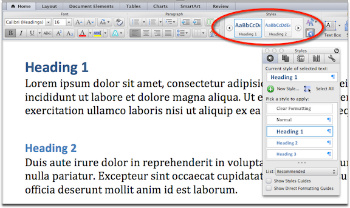 Courtesy of Stanford University
Courtesy of Stanford University
These features can be easily added using the Styles feature of your word processing program. The tool is displayed, along with other font choices and formatting options, in the Home tool bar in Microsoft Word, Pages, and other word processing programs. Choose from preset options or customize the fonts or even the colors as you wish. Using Styles will simplify the process of designing your book as you move ahead in the publishing process. Stanford University offers a good tutorial on using formatting including Styles.
Headings and subheadings not only help keep you organized and stay focused in your writing, but it also break up the content into manageable chunks for the reader, provides a visual break on the page, and assists them in locating the content they want to read.
Headings
Headings mark sections of text around the same topic. You don’t have to have a heading for every paragraph. Some may have multiple paragraphs or even multiple pages. If you’re writing an article about a resort, your headings may include amenities, restaurants, location, nearby places to visit, and the room options.
Heading titles
When you title your headings, make sure they are succinct, easy for your reader to understand and scan through, and depending on your content, attention grabbing. Instead of simply using the title “Amenities” as in the example above, perhaps give it a title of “Luxury Options” or “Luxuriating at the Spa.” Make it something the readers will want to look further into but at the same time, make sure it represents what the section is about.
Subheadings
If you have a section with a heading that goes on for pages, you may want to break it up with subheadings. Subheadings split a larger section into even smaller and more digestible chunks. Using our resort example, under the heading “Places to Visit and Explore,” you may include subheadings such as “Fun in the Waves,” “Endless Hiking Trails,” and “Nightlife.” This makes it even easier for the reader to search out and find the information they’re looking for.
Formatting
You want to make it easy for your editors, book designer, and your readers to be able to discern a heading from a subheading. They are both set off from the text but in different ways. For example, your heading may be bolded and in a slightly larger size. Your subheading may be italicized. Here is an example:
Heading
Subheading
Regular Text
If you’re printing your book in color, that gives you additional options in formatting your headings and subheadings. Whatever you choose, make sure you stay consistent throughout your manuscript. It will then be easy for your editors and beta readers to discern how you organized your information, and your book designer to layout the pages, which will then in turn, make it easy for your readers.
For ideas on how to include headings and subheadings in your book, go to your local bookstore and flip through other books on your topic to see how they use them. You may come up with some other neat ideas at the same time.