The Author's Journey: Tech Tools to Self-Publish a Book
Biff Barnes
Writing a book is a creative challenge, but getting it into print is a technological one.
As we prepare for RootsTech, the annual conclave in Salt Lake City, which blends genealogical and family history research, storytelling and the latest and greatest technology tools, it seems like a good time to look at the dual challenges of creating a book.
The graphic below traces the author’s journey through the creative process and the technological tools that are required to produce a professional quality book.
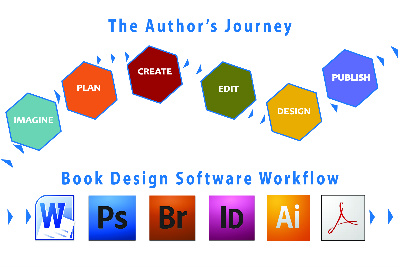
Let’s begin with the creative side of the equation. You begin when you imagine what your book will include. Will you try to include your entire family history or place a chronological limit on how far you go back so that you can deal with the ancestors you do include in more detail? Do you limit your book to a single line of your family? Will you include photos, charts and other illustrations? Your book must exist in your imagination before it exists on paper or in an e-reader.
Next you need to create a plan for your book’s contents. Will you organize the book in a strictly chronological manner, or might topical organization work better? Might it be better to blend the two or to incorporate biographical sketches? Do you want to focus strictly on facts gathered from vital records or do you want to include family stories? Should you employ techniques of creative nonfiction to make your book more interesting?
Once you have a plan it’s time to create the book. Sit down at the computer and begin drafting.
No matter how clean a draft you create you will need to edit it. You can have friends and family members act as beta readers. Their feedback can be valuable in pointing out places in the book that need attention before moving on. If you belong to a writers’ group you have a great place to get a critique of your draft. But, if you want a professional looking book there’s no substitute for professional editing.
Good design, both on the cover of the book and in its interior is critical to creating a bookstore quality book. Chip Kidd who designs books for Alfred A. Knopf described why the role of good design is so important. He said, “The book designer’s responsibility is three-fold, to the reader, to the publisher, and most of all to the author. I want you to look at the author’s book and say, ‘Wow! I need to read that.’”
The final step is to publish the book. There are lots of printers and publishers out there. The choice of who should produce your book is definitely not one size fits all. You’ll need a shopping list: hard cover or soft, color or black and white, size of the book, etc. You’ll also need to consider how to distribute your book. Do you want to print only a few copies for family and close friends or do you want to use a print-on-demand publisher who can make your book available in an online bookstore. If you want an e-book version you will face additional questions.
Now let’s look at some of the technologies that are necessary to produce a quality book. These are the items on the bottom row of the graphic.
Everything starts with Microsoft Word or a similar word processing problem. It’s designed to create text and it does that extremely well. However, many authors run into problems when they try to use Word to do things it wasn’t designed for.
If your book will include illustrations, you will need Adobe Photoshop or a similar photo editing program. You’ll need to be able to crop, resize, make color corrections and apply filters to your photos to optimize your illustrations. Adobe Bridge is used to place images in the text and for placing captions with those images.
Some authors try to use Word to layout their books and insert their photos. A lot of them drive themselves crazy when they do. Word is designed for text. Professional book designers use Adobe InDesign for the interior layout of a book. InDesign allows you to anchor text and images so that nothing moves around as it so often does if you try to design in Word.
Most covers are designed in Adobe Illustrator. The book cover is a large file which includes both front and back covers and the book’s spine. Illustrator allows a designer to move back and forth from images to text and provides tools to create a number of visual effects.
When everything is finished it’s time to upload your book files to the printer. Two files are required one for the cover and another for the interior or book block. These files must be in a specialized PDF format. Different printers have different specifications as to the type of PDF they require. Creating PDFs to meet those specs usually requires Adobe Acrobat Pro.
Most of us want to take a DIY approach to creating a family history. That’s great if you have the tools and experience to use them. But the reality is that many of these programs are expensive, very complex and require a lot of experience to use them well. You may find that you’ll be better served by hiring a professional to design your book and its cover.